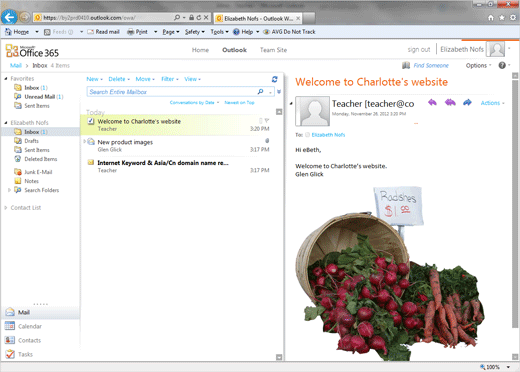Exam 77-891 Office 365
1. Navigate Office 365
1.2. Outlook Navigation Pane
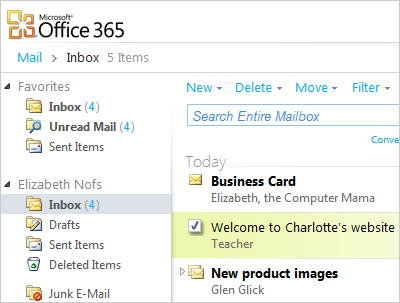

Hello, Outlook 365!
3. Try It: Say, Hello Outlook 365!
Try This: Go to the Inbox
Click on Inbox.
What Do You See? The Inbox sorts the Mail by date: new messages are on top, old E-mails are on the bottom. New messages are Bold and the little envelope is closed. E-mail that has been read is not Bold and there is a check mark instead of an envelop. When you select a message, you can see it in the Reading Pane.
These clues used in most E-mail programs.
What Else Do You See? There are no Ribbons-just a Menu bar with five simple options:
New
Delete
Move
Filter
View
Keep going...
Outlook->Inbox